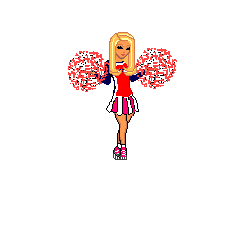 Here we will discuss animated GIFs versus Flash. Let’s start off by distinguishing the two. Shockwave Flashes/Small Web Format and Shockwave Flash (also known as SWF) is a more of an advanced method for publishing animated and/or streaming content on the web, while animated GIF’s are smaller and shorter animations consisting of frames put together in motion.
Here we will discuss animated GIFs versus Flash. Let’s start off by distinguishing the two. Shockwave Flashes/Small Web Format and Shockwave Flash (also known as SWF) is a more of an advanced method for publishing animated and/or streaming content on the web, while animated GIF’s are smaller and shorter animations consisting of frames put together in motion.
How is GIF pronounced? Read about how the Sydney Morning Herald finally puts the argument to rest!
GIFs versus Flash Movement, how to choose?
Let’s take a more in-depth look at the options.
An animated movie in Flash may look exactly the same as an animated movie in GIF format if you have any user options, buttons, interactivity, etc. Those options simply cannot be played in an animated GIF.
A GIF is nothing but a series of static images that are put together to create an animated picture. If you need or want the ability for your users to interact, then a Flash SWF is the way to go!
However, if you think that less than half of your visitors will have the Flash player and/or would be willing to download it, then you may be better off using an animated GIF instead. While Flash requires a plugin to play, animated GIFs will automatically run in any browser and may target more visitors than using Flash. Here’s a question to also think about:
Are you going to be using or needing audio? If so, then you will need to stay in SWF format since animated GIFs are image-only and audio can not be added to them. If you are not using audio, then the SWF format isn’t really necessary (especially if you don’t need something interactive for your visitors), as both the SWF and GIF will accomplish the same ends in playing soundless animation.
While GIF’s used to be the only way to go in the past, SWF is now currently the more dominant format for displaying animated vector graphics on the web and chances are, your visitors will most likely already have the necessary plug-ins for SWF’s to display correctly.
Now, there are two different types of animated GIFs:
1) The first is a frame by frame animation, where each frame is its own image.
2) The second seems to be a smarter animated gif, one that only shows the change from the previous frame.
Knowing what exactly SWF’s and GIF’s both have to offer, and the pros and cons of each option, it is now up to you to decide which one would better suit you and your website, but most importantly, which option would be best for your visitors!
MDesign Media offers a variety of Web Design & Online Services to fulfill your online needs.
