An HTML editor is a great piece of software that allows people with little (or even no) knowledge of HTML to create a website. What is HTML anyways you ask? It’s an acronym for Hypertext Markup Language that is the code that allows us to see webpages online. It sounds complicated but it’s really not. If you can use a word processor you can use most HTML editors in existence today.
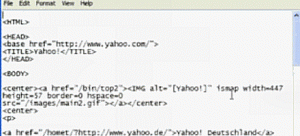 An HTML editor will highlight, using various colors, HTML codes which essentially help you locate and edit, or add, HTML to your page. As you can see, there are different fields highlighted which makes it easier to edit HTML. Let’s say, for example, that you wanted to delete the Google Adsense section. You would just need to delete the blue highlighted group and include the < script > < / script > parts as well. Even if you don’t know how to manually do HTML, you should know a little about how to read it for editing purposes, and this is where an editor can really help. You can find several free HTML editors simply by doing a search in Google or Yahoo. When you download the software, there will be either a guide or a Help Section that will better assist you in not only using the software itself, but will also answer some of the most often asked questions. If you are unsure of a specific code, the softwares guide will most likely be the most useful resource. One of the best free ones that we can recommend is Kompozer, which is a WYSIWYG (what you see is what you get) HTML editor.
An HTML editor will highlight, using various colors, HTML codes which essentially help you locate and edit, or add, HTML to your page. As you can see, there are different fields highlighted which makes it easier to edit HTML. Let’s say, for example, that you wanted to delete the Google Adsense section. You would just need to delete the blue highlighted group and include the < script > < / script > parts as well. Even if you don’t know how to manually do HTML, you should know a little about how to read it for editing purposes, and this is where an editor can really help. You can find several free HTML editors simply by doing a search in Google or Yahoo. When you download the software, there will be either a guide or a Help Section that will better assist you in not only using the software itself, but will also answer some of the most often asked questions. If you are unsure of a specific code, the softwares guide will most likely be the most useful resource. One of the best free ones that we can recommend is Kompozer, which is a WYSIWYG (what you see is what you get) HTML editor.
In the most simplest of terms, an HTML editor makes it very easy to write html with the use of visual aids and easy drop and drag functions to build a website and individual webpages which automatically generate the HTML code and turns it into an HTML page for you.
From beginners to advanced HTML knowledge, this piece of software comes in handy! Most, if not all, HTML editors come with premade layouts for you to choose from and allows you to edit them to your specific preferences. Change the font in one simple click, add a picture by simple clicking the “Insert Image/Graphic” button, create a clickable link with one swift click of the mouse. If it can be put on an HTML based website, then the editor will become your new best friend!
Many advanced webmasters choose to continue using HTML editors long after they have gained the experience and knowledge of HTML simply because it makes coding a website easy as pie. So whatever your level of HTML skills are, give an HTML editor a try and see for yourself how easy it is to build websites and webpages with ease!
